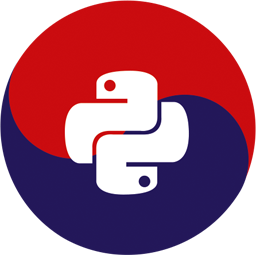DjangoCupcake Shop : Build a cupcake shop menu website using Django
Tutorial Beginner 4 hours 영어 45 people
Hassan Abid NexStreaming
I'm a passionate Software Engineer with several years of experience in Android, iOS and Web programming. I'm based in Seoul and currently working for NexStreaming Corp. In my free time, I help people to learn programming through a community here in Seoul. My favorite quote is "Simplicity is the ultimate sophistication". When I am not coding, I go out for hiking, running or cycling. I am also a Google Developers Expert (Technology/Android).
안드로이드, iOS와 웹 개발을 하고 있는 하산 아비드라고 합니다. 현재 서울에서 넥스트리밍 회사의 소프트웨어 엔지니어로 근무하고 있습니다. 주말마다 이곳 서울에서 프로그래밍 입문자들을 도와주고 가르치는 일을 하고 있습니다. 저는 단순함이 궁극의 정교함이다(Simplicity is the ultimate sophistication)라는 말을 참 좋아합니다. 코딩 이외에도 하이킹, 달리기, 사이클링을 즐겨 합니다. 현재 구글 디벨로퍼 엑스퍼트(기술/안드로이드)로도 활동 하고 있습니다.
Brief
If you want to get started with Django, there is a great official Django tutorial you can try. Unfortunately, it is written for people who have some prior web programming experience. But there is an easy version written for beginners with all the installation steps included. You guessed it right! It's the Django Girls Tutorial. You might have tried it at home, but were not sure how to start your own project. This tutorial will walk you through all the steps in creating a Cupcake shop menu site DjangoCupcake Shop. By the end, you'll be confident enough to make your website! Cupcakes and high fives!
장고가 처음이시라면, 공식 장고 튜토리얼 문서를 보시는 것이 가장 좋습니다. 장고 튜토리얼 문서는 웹 프로그래밍 경험이 있는 사람들을 위해 작성되었습니다. 그러나 입문자를 대상으로 모든 설치 방법과 과정이 설명된 쉬운 튜토리얼도 있지요. 네, 모두가 알고 계시는 바로 장고걸스 튜토리얼 입니다. 아마 이 글을 읽으시는 많은 분들이 집에서 장고걸스 튜토리얼을 해보셨겠지만, 어디서 부터 내 개인프로젝트를 시작할지 감이 안오실 텐데요. 이번 파이콘에서 함께하는 이 튜토리얼에서는 컵케이크 가게 메뉴 사이트를 만드는 모든 과정을 실습해 볼 예정입니다. 이를 통해 여러분은 웹사이트를 만들 수 있다는 자신감을 가지게 되실 거에요! 컵케이크와 하이파이브 해봅시다!
Detailed description
Time 일시: 2016년 8월 15일 2시 - 6시30분
Location 장소: Akamai Korea (Gangnam Station Meritz Tower 21st floor) 아카마이 코리아 (강남역 메리츠타워 21층)
Introduction 들어가며
Django is a large and sometimes complex framework for building web applications and sites using the popular programming language, Python. For many beginners, once they complete the Django tutorial, the next step is unknown. They are unsure how to start their own website. The purpose of this tutorial to guide through all the steps involved in creating a new website project from scratch.For this tutorial, you can fork repository and then clone it to get the starting code. Follow along tutor for live coding.
장고(쟁고: Django)는 전 세계에서 가장 인기 있는 언어인 파이썬으로 작성된 웹 프레임워크로 다양하고 복잡한 기능을 지원하고 있습니다. 여러분은 장고로 어플리케이션과 사이트 개발을 할 수 있어요. 장고튜토리얼을 한번 마친 입문자들의 경우, 그 다음 무엇을 만들어봐야할지 막막하기만 합니다. 나만의 웹사이트를 만들기 위해 어디서부터 시작해야할까요? 우리는 튜토리얼에서 이미 어느정도 만들어진 리퍼지토리(소스)를 깃헙에서 다운 받아 여러 기능을 추가하고 코드를 조금씩 수정해볼 거에요. 이를 통해 장고 웹프레임워크을 활용한 웹 개발 과정을 조금씩 맛보고자 합니다.
Brief Description:
Inspired from Django Girls 'Cupcakes and high fives' expression at end of every email, We will build a cupcake menu website called DjangoCupcake Shop[Github]. We will also look into how to create a virtual environment and pip install django and other packages. What goes inside a model, how to create an ImageField and how to add a model form for allowing users to add data. Finally, we will deploy our site on PythonAnywhere and Azure(if time available) for whole world to see it!
장고걸스에서는 모든 이메일 끝에 ‘컵케이크와 하이파이브!’(Cupcakes and high fives)라는 메세지를 붙인답니다. 이 튜토리얼에서 우리는 장고컵케이크가게 사이트를 만들어 볼 거에요. 가상환경과 pip install django, 그리고 다른 패키지들을 생성하는 방법을 살펴볼 거에요. 모델에서는 이미지 입력(ImageField)과 사용자가 데이터를 입력하는 모델 폼을 추가하는 방법도 알아 볼 거에요. 마지막으로 시간이 허락된다면, 만든 여러분의 사이트를 PythonAnywhere 또는 Azure를 배포해 전 세계 모든 사람들이 볼 수 있도록 만들어봐요!
Prerequisites:
While beginners are welcome for this tutorial, we recommend installing Python, Django and code Editor beforehand. You can follow these links [English , Korean] for detailed guideline. This tutorial also assumes that you have already tried either Django Girls Tutorial or any other Django tutorial and know the basics of Python.
The primary language of instruction will be English,however the tutorial itself is available in Korean! Please bring your computer with battery fully charged!
준비사항
장고에 입문하시는 여러분들을 환영합니다. 좀더 나은 실습환경을 위해 미리 파이썬, 장고, 코드 에디터를 설치하고 오세요. 다음 링크 [영어, 한국어]을 참고하세요. 어느정도 하루정도 장고걸스튜토리얼를 해보신 분들을 진행되니 사전에 장고 공식 튜토리얼, 파이썬 기초 등을 학습하시고 오셔도 좋습니다. 튜로리얼 진행은 영어로 진행 합니다.
Specific Goals for this tutorial
Basic
- The learners should be able to use a virtual environment correctly before starting any Django project.
- The learners should be able to use an ImageField in model.
- The leaners should be able to understand the admin role in Django.
- The learners should able to make base templates and extend other templates from base template.
- The learners should be able to create a model form and add it to the template.
- The learners should be able to use Git/Github basic commands for adding their project on github
- The learners should be able to deploy their site on PythonAnywhere server with debug turned off.
- The learners should be able to write simple tests for their Django site.
Advance
If you have prior Django or Web experience and want to challenge yourself, then advance tutorial is for you!. It covers various topics which as are follows:
- Django Auth (Login and Signup)
- Django Model Relationships (Comments)
- Django Rest-framework
- Continuous Integration and coverage test (Travis-CI and Coveralls).
- Micrsoft's Azure deployment guide
튜토리얼의 목적:
Basic
장고프로젝트를 시작하기 전에 가상환경을 올바른 방법으로 다룰 수 있습니다.
- 모델에 이미지필드를 생성할 수 있습니다.
- 장고 관리자의 역할과 기능에 대해 이해할 수 있습니다.
- 기본 템플릿과 확장 템플릿을 다룰 수 있습니다.
- 장고 폼을 생성하고 이를 템플릿에 활용할 수 있습니다.
- Git/Github의 기본 명령어로 프로젝트를 Github에 배포할 수 있습니다.
- PythonAnywhere 서버에서
DEBUG=False mode와 함께 사이트를 배포할 수 있습니다. - 장고 사이트를 위한 간단한 테스트를 작성할 수 있습니다.
Advance
장고 또는 웹 개발의 경험이 있는 분 또는 더 어려운 내용을 다뤄보신 분들은 심화 내용을 학습할 수 있습니다! 심화 부분은 아래 내용을 포함하고 있습니다.:
- Django Auth (로그인과 가입하기)
- Django Model Relationships (댓글)
- Django Rest-framework
- Continuous Integration and coverage test (Travis-CI and Coveralls).
- Micrsoft's Azure 배포 가이드
Detailed Steps 따라하기
Follow along with this link for step by step guide.
그럼 다음 링크에서 차근차근 하나씩 따라가 봅시다.
Contributors / Coaches
Django Girls Seoul Team & Coaches (Hassan Abid, Jin Park, Soeun Lee, Sujin Lee, Joeun Park, Downy Song, Jiho Jang, Minseon Kim, Matt Lebrun, Micaela Reyes)
도움주신 분들
장고걸스 서울팀 /코치 (하산 아비드, 박진우, 이소은, 이수진, 박조은, 김민선 , 송다운, 장지호,Matt Lebrun, Micaela Reyes)
Back to list Join this event
Attendees
-
 Sujin Lee
Checked in
Sujin Lee
Checked in
-
 김무훈
Checked in
김무훈
Checked in
- 김광원 Checked in
- cde0701 Checked in
-
 corazzon
Checked in
corazzon
Checked in
- leichoi91 Checked in
- jiyoonlim.x Checked in
- hyunju Not registered user Checked in
- me Checked in
- 심하진 Checked in
- 최용민 Checked in
- 장재원 Not registered user Checked in
- seo.kyung.hee Checked in
- inkim0927 Checked in
- jyziyou Not registered user Checked in
- soeun Checked in
- jang.hw73 Checked in
- pol1803 Not registered user Checked in
- shawoo30 Not registered user Checked in
-
윤석준 Checked in
- kimdasom2833 Checked in
- Daeyeon Jo Checked in
- 김태수 Checked in
- chohy2004 Checked in
- kihosuh Checked in
- sylee22619 Checked in
- shkim Checked in
- gej.okpo Checked in
- Ian Y. Choi Checked in
- 장지호 Checked in
- toinf63 Checked in
- Noah Checked in
- ykhl1itj Checked in
- ggtt7 Checked in
- ironymail Checked in
- hoetaek Checked in
- chunghj09 Checked in
- crattack Checked in
- SongDaun Checked in
- 신동렬 Checked in
- psh01111 Checked in
- jayjinjay Checked in
- 0jsnada Checked in
- 신민정 Checked in
- Hong Sungnam Checked in
- apikoka Not registered user Waiting
- 이재경 Waiting
- 김범수 Waiting
-
 Taehun Lee
Not registered user
Waiting
Taehun Lee
Not registered user
Waiting
- joohoyo Waiting
- Minhwan Song Waiting
- 안석현 Waiting
- Jaehee Hwang Not registered user Waiting
- YoungWoong Kwon Waiting
- mjkang4ever Waiting
-
 홍태환
Waiting
홍태환
Waiting
- Minji Kim Not registered user Waiting
-
 어수행 (Soo-Heang EO)
Waiting
어수행 (Soo-Heang EO)
Waiting
- silverstar Waiting
- 김희철 Waiting
- qqwq9999 Waiting
- canision Waiting
- khseok1060 Waiting
- 김민선 Waiting
-
 김영경
Not registered user
Waiting
김영경
Not registered user
Waiting
- bsadick Waiting
-
 남택호
Waiting
남택호
Waiting
- tender233 Waiting
- 박송이 Not registered user Waiting
- 2002shihoo Waiting
- 노찬우 Not registered user Waiting
- skywalker2316 Waiting
- 이익성 Waiting
-
 Mase
Waiting
Mase
Waiting
- tiana.pan Waiting
-
 이무현
Waiting
이무현
Waiting
- syleeie Waiting
- lynnn.hong Waiting
- 김남영 Waiting
- siluniv Not registered user Waiting
- king0870 Waiting
- sberryyogurt Waiting
-
 Jin Woo Park
Waiting
Jin Woo Park
Waiting
- riversourcekmt Waiting
- 최민석 Not registered user Waiting
-
 Jintae Jeon
Waiting
Jintae Jeon
Waiting
- jinhwanlee1205 Waiting
- jljc Waiting
- dkqkqjqk Waiting
- yykim.dev Not registered user Waiting
- great0603 Waiting
- ksymailing Waiting
- yz0624 Waiting
-
 김준호
Waiting
김준호
Waiting
- nam.keeyeon Waiting
- conquerex Waiting
- dead0pan Waiting
- swag0090 Waiting
- korea7030 Waiting
- k9416024 Waiting
- sky8671 Not registered user Waiting
- iiogmgo Waiting
- hyekyung.hwang Waiting
- samkugji Waiting
- sspwiz Not registered user Waiting
- deuxksy Waiting
- invi.dh.kim Waiting
- breakstorm00 Waiting
- nuguri1122 Waiting
- k239507 Waiting
-
양범 Waiting
- 김종인 Waiting
- msjuck Waiting
- pmw Waiting
- kiki Waiting
- Jhyang123494 Not registered user Waiting
- dale.seo Waiting
- HYUNCHUL LEE Waiting
- inlineno1 Waiting
- penguns Waiting
- 이상원 Waiting
- szon0111 Waiting
- suung.jo Waiting
- amandasbox_1 Not registered user Waiting
- allysung1 Waiting
- twghttwght Waiting
- Matt Lebrun Waiting
-
 Micaela S. Reyes
Waiting
Micaela S. Reyes
Waiting
- Hyunik03 Waiting
- chanho16.park Waiting
- i2gor87 Waiting
- thebest0316 Waiting